亚马逊已经悄悄地将产品详情页后台关键词的最大可索引字符数改为250个。
据悉,此前卖家一般可添加5000个字符。而根据亚马逊发送给卖家的邮件显示,将产品详情页后台关键词的最大可索引字符数改为250个,放置顺序并不重要,可以是随机的。
以下是亚马逊support部门向客户发送的邮件原文:
Dear Seller,
Thank you for writing back to us and letting us know that the issue has been fixed when the keywords are shortened to no more than 250 characters.
Please be informed that I have contacted our concerned team and received a response stating that as the Search team is constantly working to improve the relevance of search results for our customers. This help our sellers too, since we can remove non-relevant products and let sellers compete with smaller result sets of only relevant items.
Our concerned team is running a project on this to help optimize our approach, and have not yet finalized any communication, but that is still in progress.
As of now this is working as designed, the system ignores any generic keywords over 250 bytes for all the categories including health and personal and beauty. In addition, we were also informed that our system do not do partial matching of Generic Keywords fields and it is unlikely that anyone will search for paragraphs of keywords in their entirety.
AS per the help seller can put 1000 characters but our system can index only 250 characters at maximum.
Please know that we currently do not have an option of indexing the keywords to more than 250 characters. I apologize if this policy doesn’t meet your business needs.
I do understand that this may help you for better buyer experience. However, at this time, this feature is not available for our sellers.
As to make sure that you are heard, I have passed your message to the Business team as a feedback, so they are aware of your interest.
As we continue to improve both our platform and our service, input from Sellers like you is valuable. I truly appreciate your suggestion as this is a great input for Amazon to work upon and this can actually be of great help to Sellers as well as Buyers.
If there are changes pertaining to this, Sellers will be notified via Seller Central. We encourage you to keep checking, as functionality is often refined over time.
We strive to make your selling experience on Amazon as eventful as possible and therefore we are willing to extend any help that you may need at any time.
I personally wish I was able to do a lot more in this regard however, as the Policies are determined by our Business team we at Seller Support would not be able to influence those decisions.
We wish you great success in your future endeavors. Have a wonderful day!
以上邮件内容表明,亚马逊将只索引产品详情页后台关键词的前250个字符。这适用于所有五个搜索关键词栏(search term field),而这项改变最大的意义在于:
1、通用关键词将被规范化,这意味着相同关键词不应以大小写、单复数的形式重复添加。
2、卖家不需要添加已经在标题、产品说明和主题关键词中已经出现的关键词。
3、不管是哪个类别,亚马逊的系统会自动忽略超过250个字符的任何通用关键词。
4、亚马逊还将停止对通用关键词字段进行部分匹配(partial matching),因为它认为没有人会搜索一大段的关键词。
这意味着亚马逊的第三方卖家需要非常了解他们在产品详情页中使用的关键词。解释一下,250个字符大约是40个字,这不是很多。因此,为了在自然搜索中脱颖而出,关键词研究和优化将比以往任何时候都更加重要。
有几种方法可以查看你的产品或竞争对手的产品是否能被特定关键词索引到。这个过程被称为反向ASIN查询,第一种方法需要靠手动。
1、手动反向ASIN查询
首先,如果你不知道一个产品的ASIN,请转到产品的详情页。登陆这个页面后,可以在URL中找到10位数的ASIN。以下苹果切片器(apple slicer)的这个例子,它的ASIN是B00XTCERLE。
现在,转到搜索栏并粘贴你的ASIN,然后添加一个“+”,再添加一个关键词来检查该产品是否被索引。比如,如果我想知道这个苹果切片器是否能被关键词“slicer”索引,你只需将“B00XTCERLE + slicer”放入搜索栏,然后按Enter键即可。如果该ASIN被这个关键词索引了,则该产品就会在搜索结果页面上显示,如果没有被索引,比如我搜索B00XTCERLE + manzana,搜索结果页面就会显示:“你的搜索‘B00XTCERLE + manzana’没有匹配任何产品。”
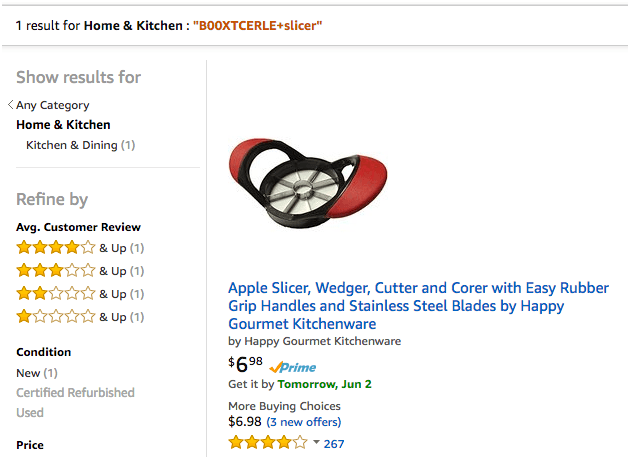
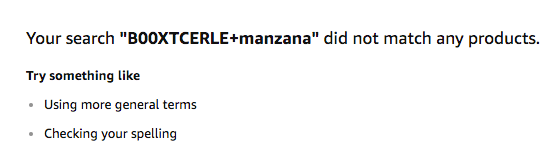
你可以对亚马逊上的任何产品使用这种反向ASIN查询的方法。但这是一个检查产品是否能被关键词索引的手动办法,但它不会给你提供任何新关键词。
2、使用工具来进行反向ASIN查询
如果你想从反向ASIN查询过程中得到更多信息,那么你可以使用Scope Google Chrome(谷歌浏览器)的扩展程序。一旦你添加了扩展程序并注册了计划(该工具提供了一个免费计划,每个ASIN可以显示三个关键词),你就可以开始研究了。
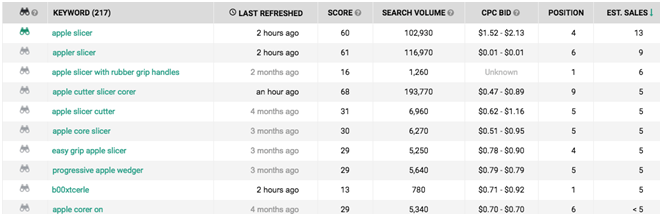
首先,转到要研究的亚马逊产品详情页,然后选择页面右下角的“Show Scope”。以苹果切片器为例,从上图可以看到,Scope为这个苹果切片器展示了217个各种长尾格式的关键词。你可以根据关键词、最后一次刷新时间、搜索量、每次点击出价、搜索排名和估计的销售量查看结果。我们可以把重点放在搜索量这个结果上,因为我们都想知道大多数购物者使用的搜索关键词。然后,我们可以将关键词导出到.csv文件中,删除任何重复的内容。
此过程可以展示你或你的竞争对手的关键词排名,它也可以帮助你开始优化后台关键词。
这一更新对卖家、购物者和亚马逊来说是积极的一步。为什么这么说? 因为这意味着亚马逊搜索将产生更多相关的结果。卖家面临的最大挑战是,他们必须花更多时间优化自然和付费搜索的关键词。结果应该会是:更低的展示次数、但有更高的转化次数,因为购物者看到的是更加相关的搜索结果页面。
更多跨境电商资讯,敬请关注微信公众号【跨境电商赢商荟】 